
install.packages("patchwork")
library(patchwork)
p1<-ggplot(data = diamonds) + geom_bar(mapping = aes(x = cut,fill=clarity))p2<-ggplot(data = diamonds) + geom_bar(mapping = aes(x = cut, fill = clarity), position = "dodge")p3<-ggplot(data = diamonds) + geom_bar(mapping = aes(x = cut))p4<-ggplot(data = iris,mapping = aes(x = Species, y = Sepal.Width, fill = Species)) +geom_boxplot()+ geom_jitter()p5<-ggplot(data = mpg, mapping = aes(x = class, y = hwy)) + geom_boxplot() + coord_flip()(先任意绘制五张图分别命名为p1,p2,p3,p4,p5)
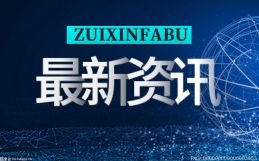 (相关资料图)
(相关资料图)
p1+p2+p3+p4p1|p2+p3 #p1占50%,p2和p3一共占50%p1/p2/p3(p1+p2)/p3 #可以把多个图合并成一行p1+p2-p3+plot_layout(ncol = 1) #p1和p2都在第一行,p3在第二行,一共一列,p1和p2看成一列p1+p3-p2+plot_layout(ncol = 2) #效果和(p1+p3)|p2一样p1+p2+p3+p4+p5+plot_layout(ncol = 2,heights = c(1,2,3)) #ncol设置两列,而且height是每行高度分别是1/2/3p1+p2+(p3+p4+plot_layout(ncol = 2))+p5+plot_layout(widths = c(2,1))#p3和p4组合,并设置以两列方式组合,总体布局的宽度分别是2,1a) *theme_参数()设置局部主题
(p1*theme_bw())+(p2+p3)+p4+plot_layout(ncol = 1)#对p1使用theme_bw() 主题,p3和p2合并成一张图,并且拼成一列b)()& theme_参数 设置所有图片的主题
(p1+(p2+p3)+p4+plot_layout(ncol = 1))&theme_bw()theme_ 的参数有很多,可以设置不同主题,根据需要选择
areas<-c(area(1,1,2,1),area(2,3,3,3))plot(areas)说明:有两个area函数说明绘制了两个区域,第一区域的开始位置坐标是(1,1),结束位置是(2,1)
第二个区域开始坐标是(2,3),结束位置是(3,3)
再看一个例子
layout<-c(area(1,1,1,1),area(1,3,3,3),area(3,1,3,2))plot(layout)说明:有三个area函数说明绘制了三个区域,第一区域的开始位置坐标是(1,1),结束位置是(1,1)
第二个区域开始坐标是(1,3),结束位置是(3,3)
第三个区域开始坐标是(3,1),结束位置是(3,2)
areas<-"A#B ##B CCB"p1+p2+p3+plot_layout(design = areas)p1+p2+p4+guide_area()+plot_layout(guides = "auto")#一共是四个区域p1,p2,p3和图例区p1+p2+p4+guide_area()+plot_layout(guides = "collect")⚠️⚠️ guides的参数 "auto" , "collect" , "keep"
p1+inset_element(p2,0.6,0.6,1,1)#图中的坐标同样表示插入图片的位置,(0.6,0.6)是图片的左下角点,(1,1)是图片右上角的点p1+inset_element(p2,0,0.6,0.4,1)p1+plot_spacer()+p2#在p1和p2之间插入一个空白(p1|p2)/(p3|p4)+plot_annotation(tag_levels = "A")&theme(plot.tag=element_text(color="blue",size=16))tag_levels的参数:“A”大写字母 ;“a”小写字母 ;“i”小写罗马字母 ;“I”大写字母罗马字母 ;“1”数字排序
theme设置标签参数,包括颜色和大小
‼️自定义标签名称
(p1|p2)/(p3|p4)+plot_layout(tag_level = "new")+plot_annotation(tag_levels = list(c("A1","A2","A3","A4")))&theme(plot.tag = element_text(color = "grey",size = 16))plot_layout(tag_level ="new") 设定自定义标签
tag_levels =list(c("A1","A2","A3","A4"))设置标签名称
Copyright © 2015-2022 北冰洋公司网版权所有 备案号:沪ICP备2020036824号-3 联系邮箱:562 66 29@qq.com